You’ve surely at least once wondered why you can’t take the same beautiful shots when you have a phone like bloggers do. Or maybe you needed to improve the quality of photos and videos but didn’t know how. Keep reading and you will be happy with your shots!
Open
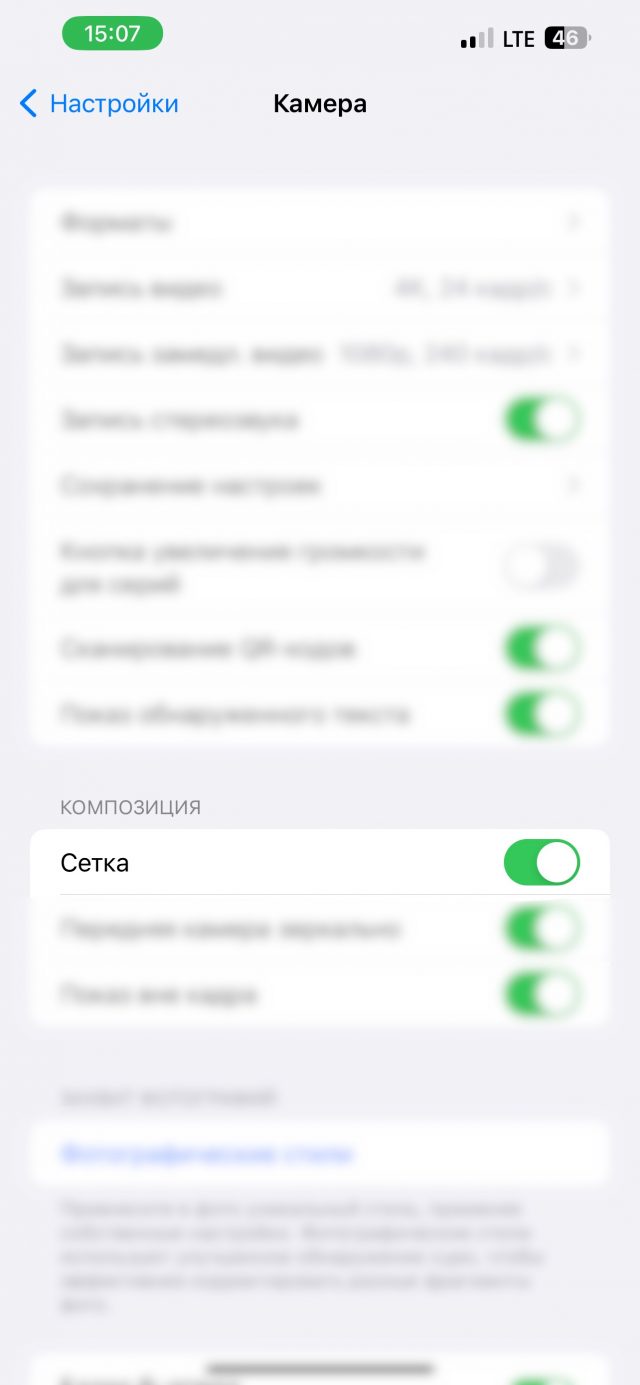
Grid lines show you how to place your subject at one of the four line intersections on a 3×3 grid. They’re also useful for keeping the horizon level or ensuring that walls and buildings are at exactly 90 degrees.
To enable gridlines, go to Settings > Camera > Grid.
4k resolution
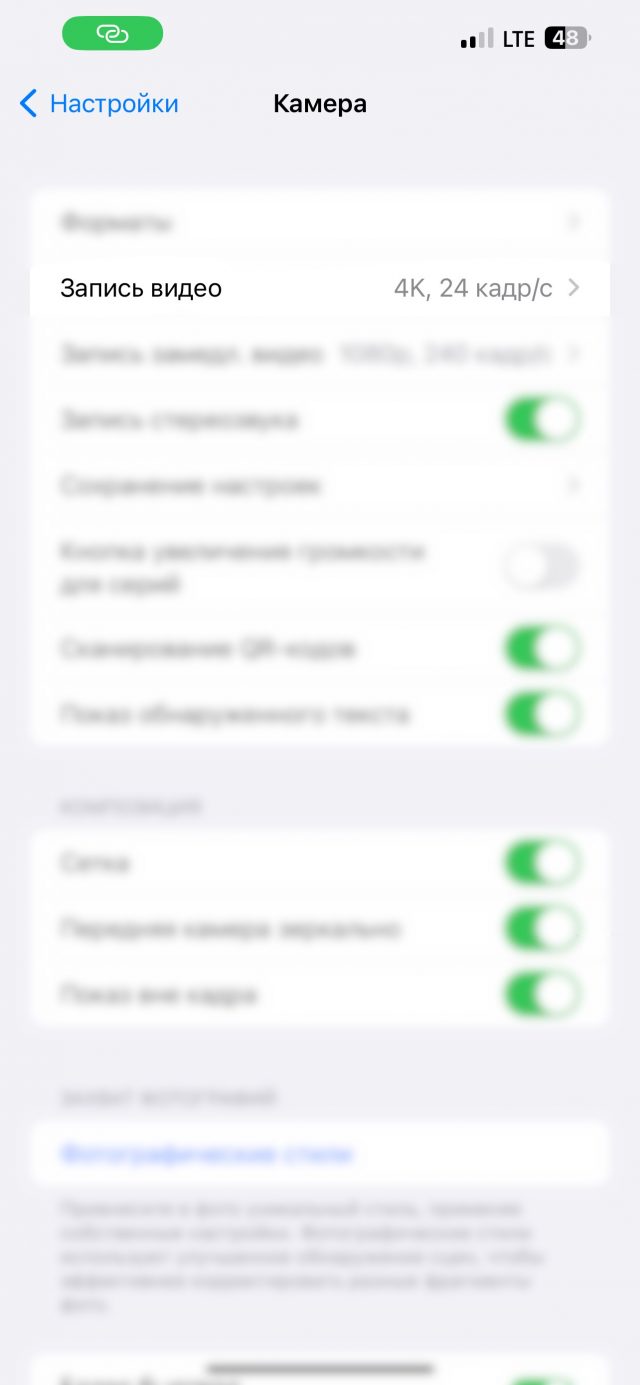
To improve video quality on iPhone, go to Video Recording tab. Switch to 4K resolution if your phone supports it. It will allow you to capture the maximum detail in the video, but there is also a minus – such videos will take up a lot of space, and a layman will not notice the difference between 1080 and 4K.
24fps
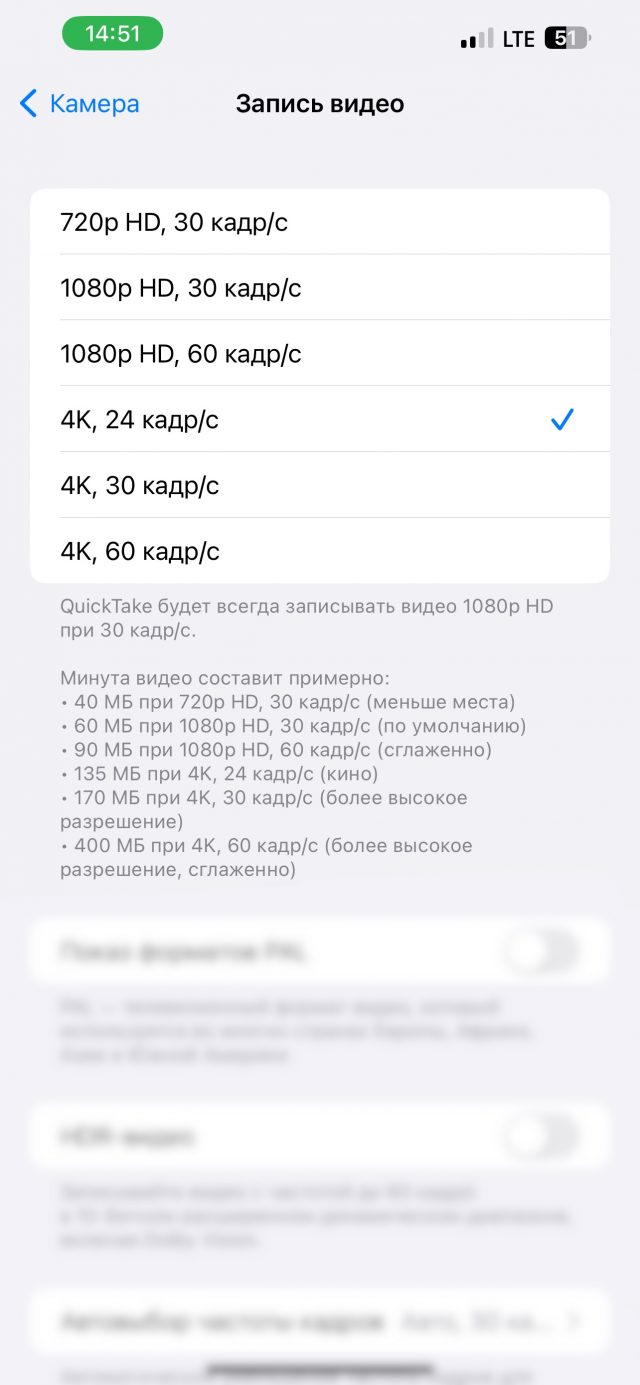
30fps is what most TV shows use, and 60fps is great if you want to slow down your footage while editing.
It is best to shoot at 24 frames per second. This frequency will give frames a cinematic quality that transcends reality.
HDR video
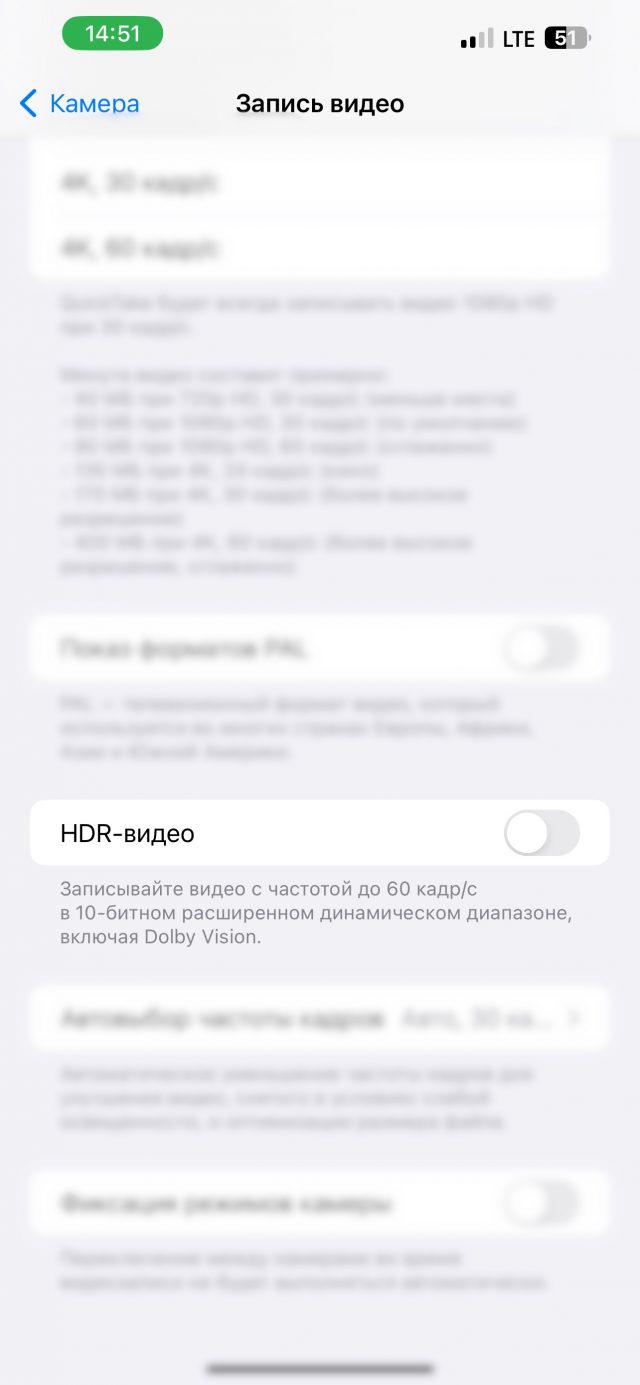
Disabling HDR video makes your footage more compatible with video editors. Also, HDR (high dynamic range) gives skin tones a rather peculiar look.
explanation
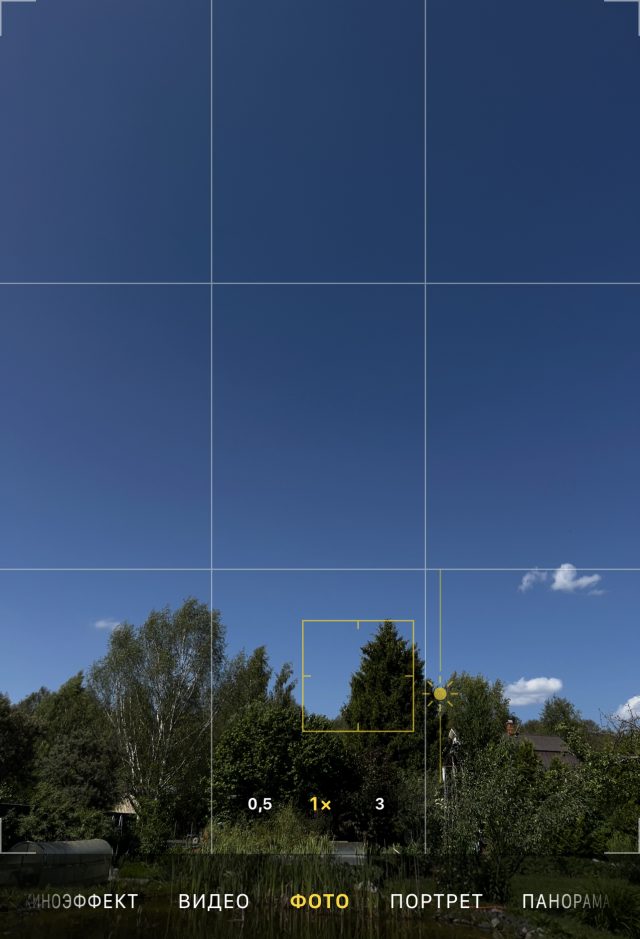
Surely many people know a very simple life hack that will quickly improve any photo and video – change the exposure trend to make the image brighter or more contrast.
To get started, open the Camera app and tap anywhere on the screen to bring up the focus. You will see the sun icon next to it. Hold, then move up and down to adjust the offset to your liking. Your iPhone’s camera settings allow you to choose any value between -8 and +8 f-stops.
lens correction
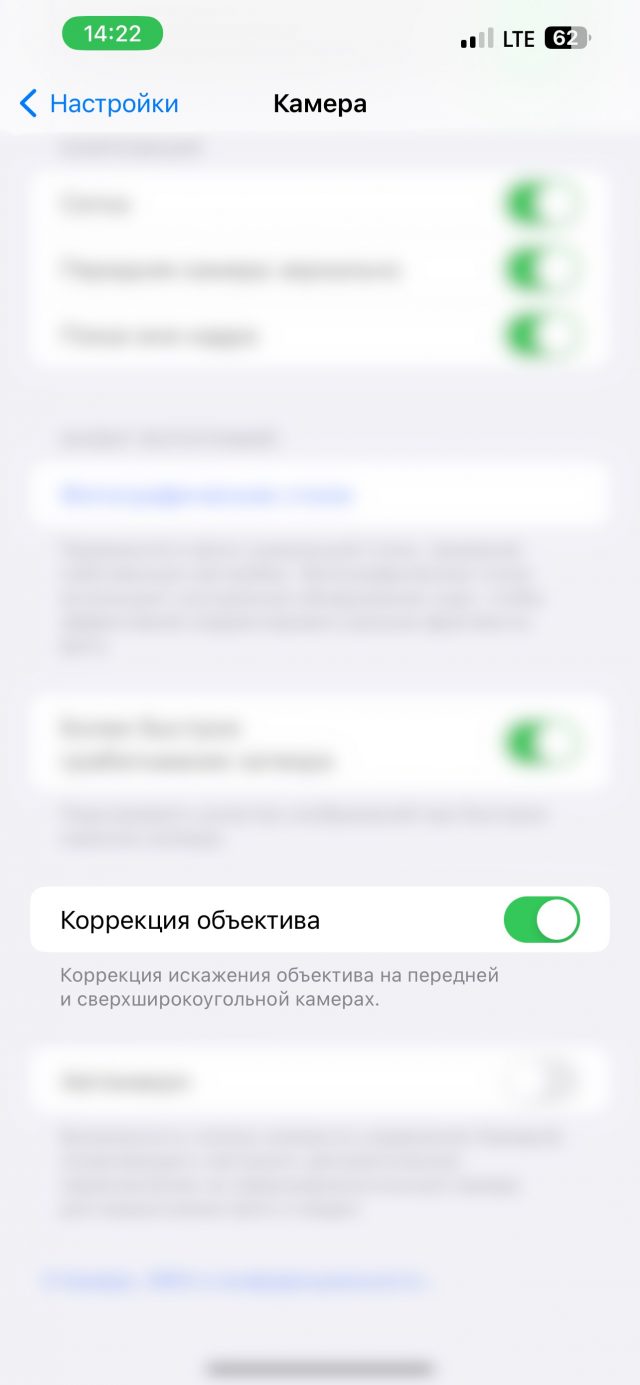
Pictures may be distorted at certain focal lengths, especially when shooting from wide angles. Barrel distortion is an image distortion similar to the effect of a fisheye lens corrected by “lens correction”. This is the setting when shooting with an ultra-wide-angle lens or front camera.
You can turn it on in the “Settings” section of the “Camera” section.
Improving the quality of photos and videos
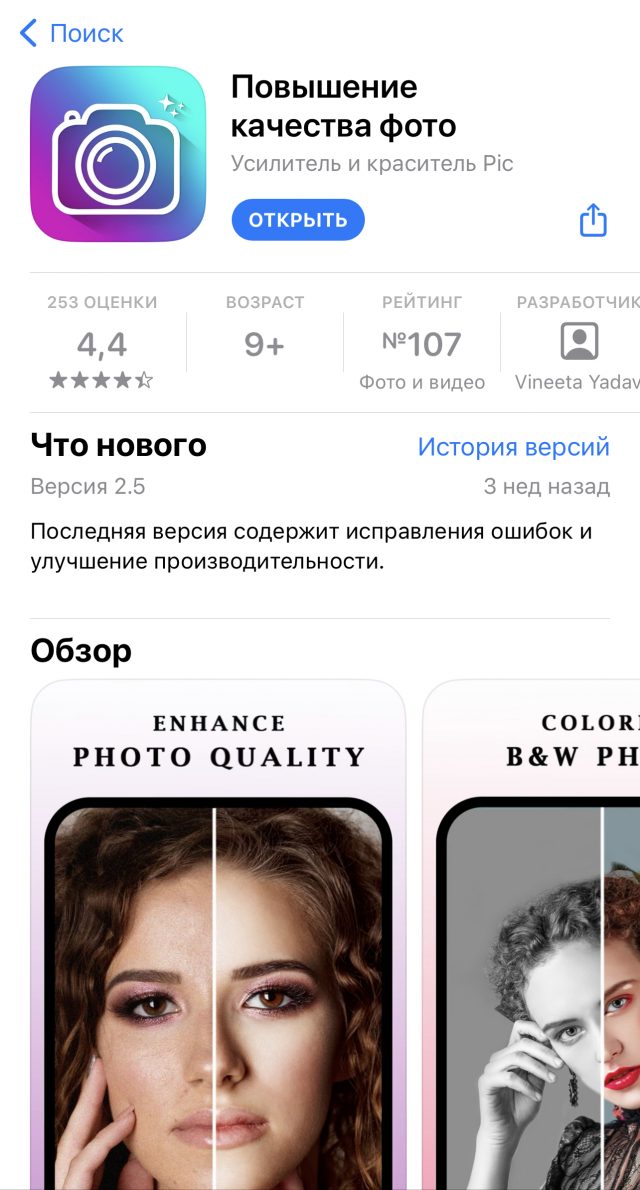
And finally, we will tell you about the free and effective “Photo Enhancer” (“Improve photo quality”) application with which you can improve the quality of your photos and videos. Everything is as simple as possible: download the app, click on “Developer” or “Video Optimizer” depending on what you need to improve and select the objects you want.
Source: People Talk
Errol Villanueva is an author and lifestyle journalist who writes for The Fashion Vibes. With a passion for exploring the latest trends in fashion, food, travel, and wellness, Errol’s articles are a must-read for anyone interested in living a stylish and fulfilling life.





