We have covered in detail the functionality of Telegram and Whatsapp in our materials. But there is another popular messenger in Russia – Viber, familiar to everyone from school, parent, home chats, convenient communication through numerous channels and even courier services.
It would seem that the functions are the same, plus or minus everywhere, but let’s turn the game around and reverse it with the help of secret Viber Easter eggs, to which we dedicate a separate material.
Even if it seems like “this world is completely open for you”, we hasten to surprise you, because Viber has hidden a large number of useful and fun features that you may not even notice. As you will understand at the end of the article – to no avail. We tell and teach how to use it correctly to tighten the communication to the maximum.
My Notes & Reminders
Viber has a “My Notes” feature – it’s essentially a chat with yourself where you can write down all the important things, urgent tasks, set reminders and create to-do lists so you can delete items later. Even “Take a bath” them with an incredible sense of satisfaction. Actually, this is an alternative to the usual log: messages are automatically converted to items that can later be marked as complete. And more importantly: the “digital diary” is always at hand.
You can set a reminder for each message – to do this you need to press and hold any of the entries in the notes, select the “Create reminder” option, then specify the desired date and time.
Sticker pack generator (UGC sticker packs)
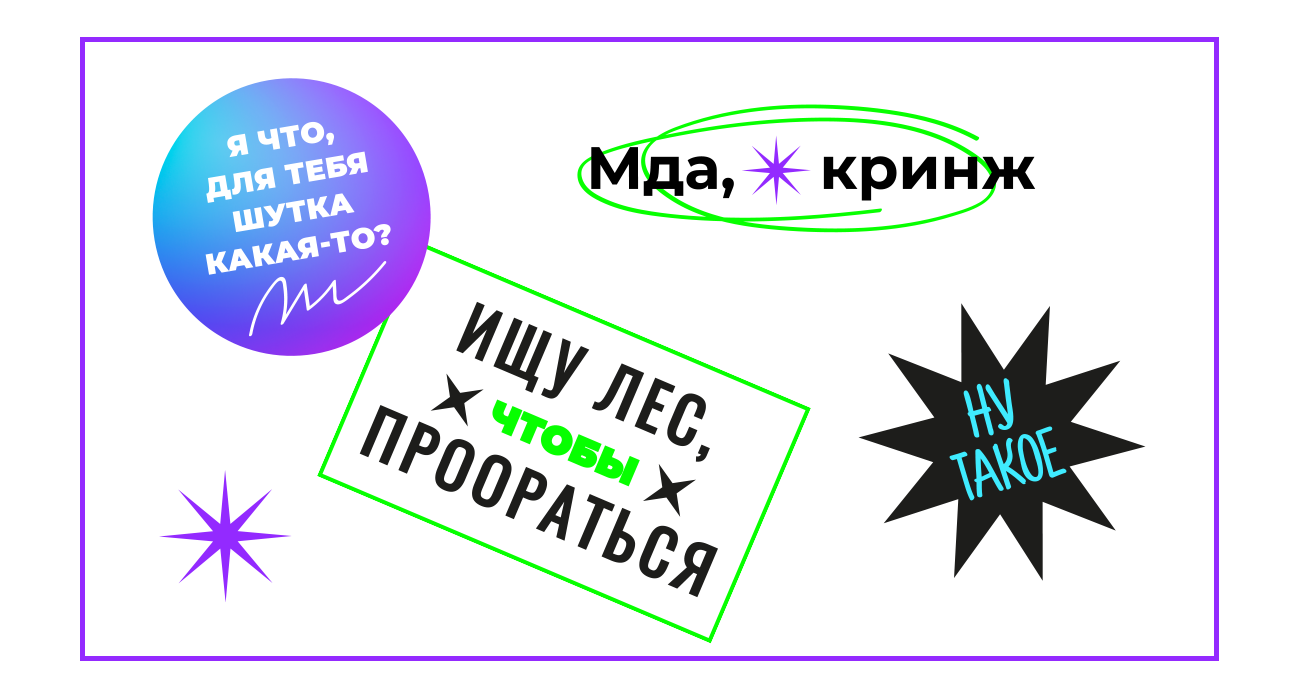
With collections of different sticker packs on Viber, each user can create their own unique stickers. Bet you didn’t know about this?
To create a sticker pack, you need to open the editor in the Viber sticker market or click on the plus sign next to the sticker menu in any chat and select the “Create stickers” option. In the editor window, upload selected images and then complement, crop or draw with filters, captions and images to make the stickers truly unique. And the created sticker packs can be edited and completed. What kind of stickers will be – depends only on your imagination. Whether you want to make a personal pack with emoticons that you usually exchange with your girlfriend, collect your favorite memes in one place, or create stickers with her to congratulate your loved ones in an original way. photos.
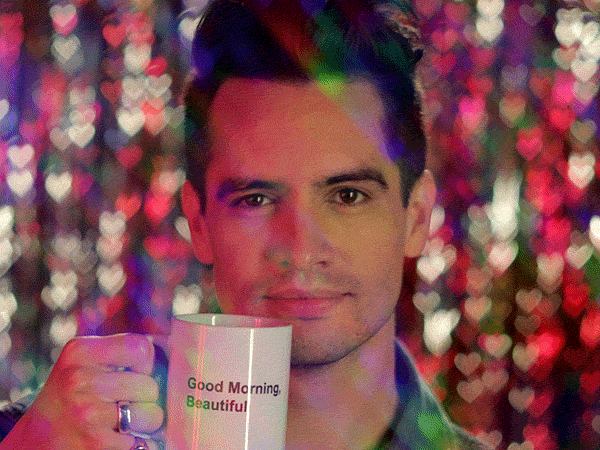
And where without gifs? Of course, nowhere Viber users can create their own. To do this, you need to select the GIF format by clicking on the camera icon in any Viber chat on your smartphone – the video you take will be a GIF. You can also go to the GIF animation creation window by clicking the “GIF” button and selecting the “Create your own GIF” option. In the GIF creation window, you can immediately shoot a video or select a pre-recorded video. You can trim the video, set the start and end points, and edit the GIF image to make it as effective as possible.
AR masks and filters
Not so long ago, a new feature appeared in Viber: AR masks and augmented reality filters. Messenger users can choose from dozens of masks that Viber has. You can take photos and videos with “special effects” using masks and then send them to contacts on Viber or save them on your device. Viber has AR filters with various characters, themed masks for various international holidays and beauty filters with which you can transform into another person and try a completely new look – for example, change the color of lips, hair, add freckles or make up. Users can transform into a fantasy character (like a unicorn), try randomly choosing game masks, and even play mini-games. Share unusual reincarnations with friends and relatives – this is especially true in the summer!
Translate messages in a conversation
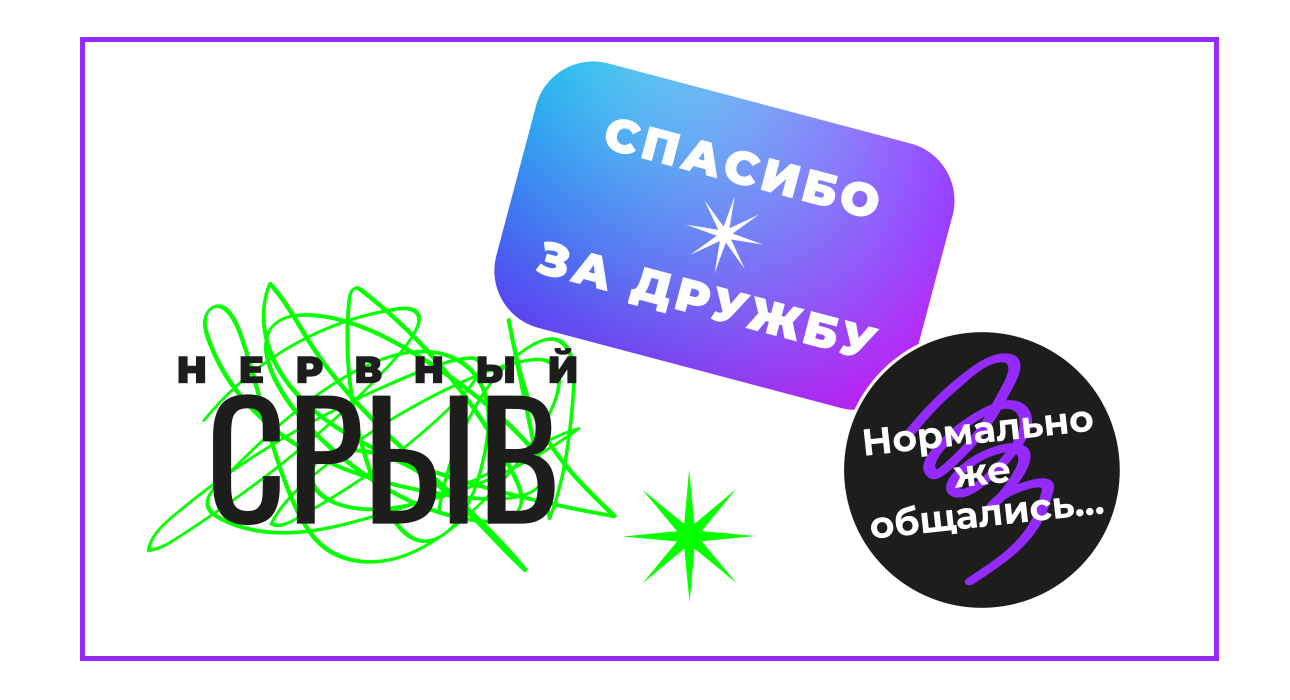
Viber has long had a built-in translator for messages within chats. This feature can be helpful if you communicate with someone in a foreign language for you. Thanks to the translator, users do not need to go to other applications or special sites – you can translate any message directly from the chat window. Use the function when traveling: for example, to organize an interesting trip directly in the messenger.
To translate any message in the chat, simply click and hold the desired message. Next, in the window that opens, select “Translate”: text in Russian or another selected language will appear immediately below the original message. The language can be easily changed in the settings.
Channels by interest
We are sure that you are familiar with channels in messengers. In fact, this is an analogue of groups in social networks. And in Viber messenger there are many useful and interesting channels, media, celebrities and brands have their own pages – everyone will find content according to their interests.
Channels also have a lot of great features: for example, comments for users, statistics, delayed posts – this is especially suitable for beginner bloggers. In channels you can find interesting information for you while protecting your privacy. Or become a channel writer – this applies to every messaging user – and share unique content, engage with subscribers, and use appropriate analytics to develop the channel more efficiently and increase viewership. This format is great for blogging on any topic and allows you to get feedback – subscribers can reply to posts and leave comments on them.
Of course The Fashion Vibes also has its own channel – join us! And our stickers will help you save time and express your emotions accurately, even if you want to shout like a seagull.
Source: People Talk





