We are sure that even the most unexpected people have appeared in your Telegram in the last few months (by the way, the platform’s audience has recently exceeded 700 million users), and acquaintances have launched a dozen channels. Now the platform has a paid subscription to Telegram Premium, which provides a number of benefits.
But for those who are transitioning from Instagram to the app and adapting to new formats and long-time “car” users, helpful lifehacks to make it easier to stay on the app will certainly come in handy. and more convenient. We collected them.
How to enable incognito mode?
To prevent other users from seeing that you are online, go to the “Privacy” section in “Settings” and change the “Activity” settings.
By the way, in the same place, you can choose who will continue to access your status.
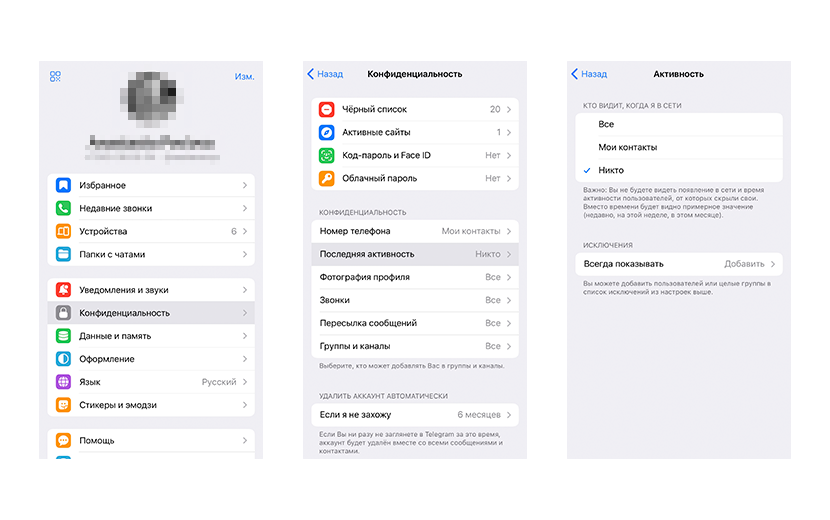
How to transfer correspondence from WhatsApp to Telegram?
To export messages from WhatsApp, select “Export chat” in the “Other” tab and share the created archive with Telegram. You can also stream a group chat, but this requires the user to be an administrator.
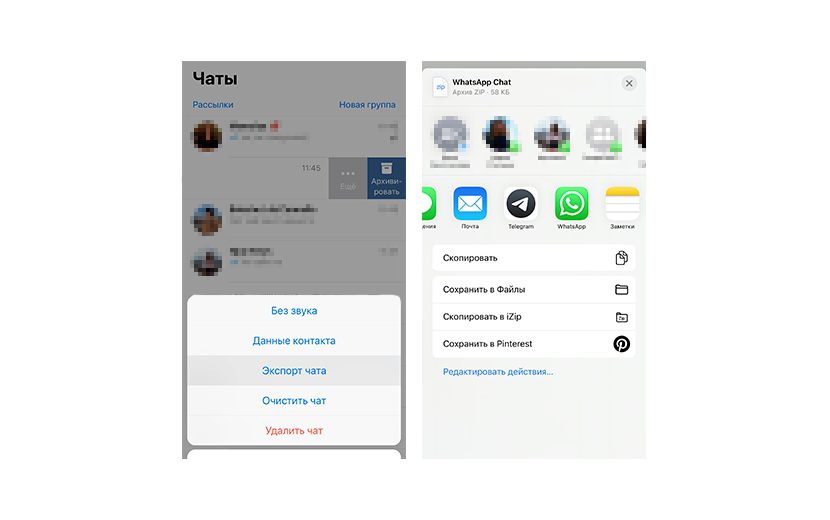
How to speed up voicemail?
If you don’t have time to listen to a five-minute story from a friend with audio, but still interesting to know how it all ended, start the audio and click on the top line (where listening continues). on “2X”. Now the sound will play twice as fast!
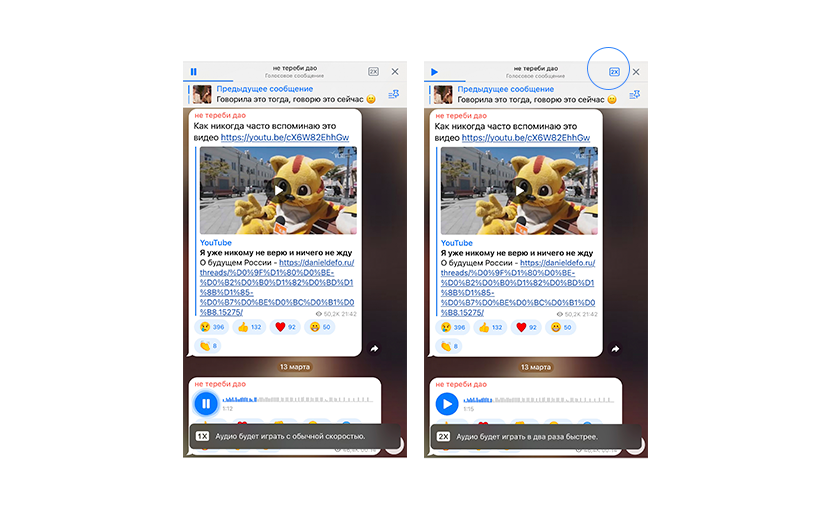
How do I change a posted photo?
If you accidentally sent the wrong photo in the chat, do not rush to delete the message – you will have 48 hours to change the picture. Hold your finger on the photo you want, select “Edit” and select a paper clip in the chat window that opens, then send the photo you want. Please note that the new photo will be marked as “Modified” so that the recipient sees the message has been corrected.
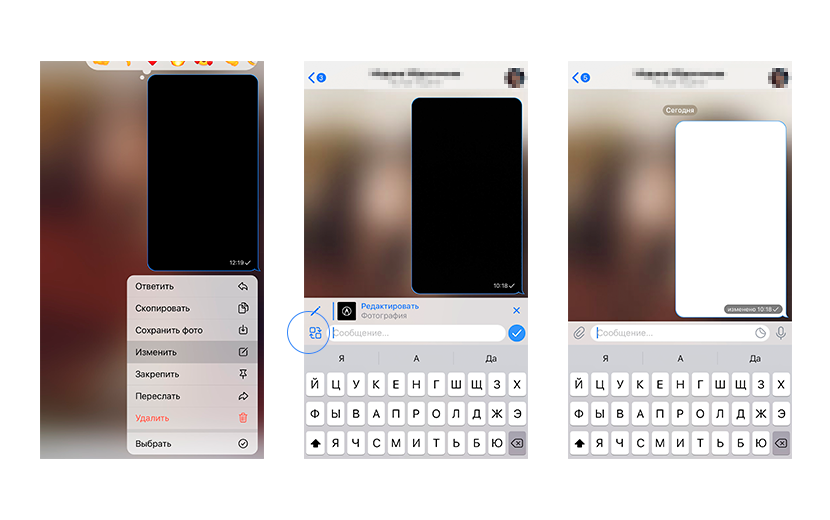
How are chats password protected?
To prevent your correspondence from falling into the wrong hands, select the “Password” item (“Settings” → “Privacy”), create a security code and select the automatic blocking time – now, every time after the specified time, Telegram will turn off access to chats and only use the correct password or Touch ID and it will display after entering Face ID.
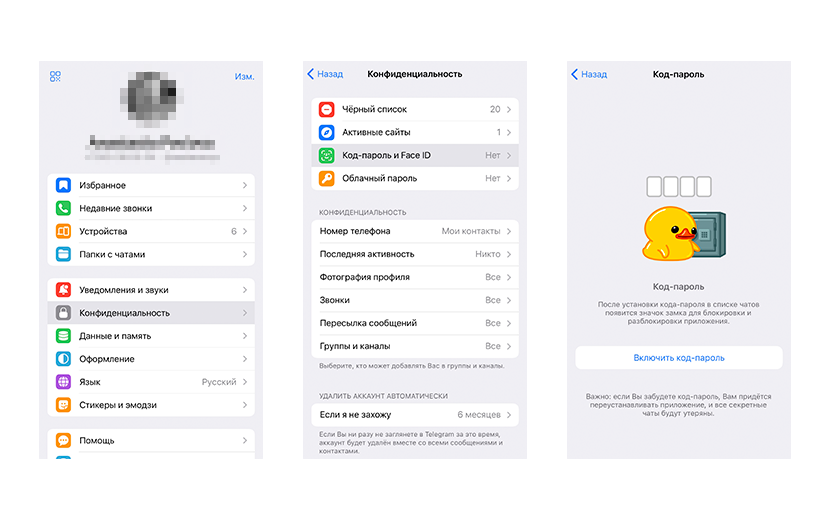
How to create a reminder?
instead of alarm. To create a reminder, go to “Favorites” (“Settings”), enter the text you want, hold the send button and select “Set Reminder”. Within the specified time, the messenger will send a message with the necessary information.
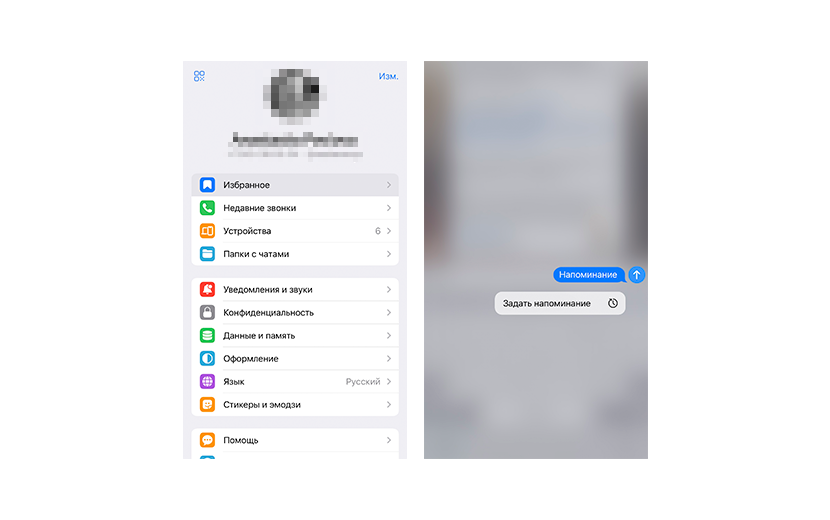
How to post a YouTube video directly in the app?
It is not necessary to copy the link of the video you want in the browser or the YouTube app – just type @youtube in the chat window and enter the search query in any language after the space. When you find a video in the displayed list, click on it to send it. By the way, the same thing works with Gif.
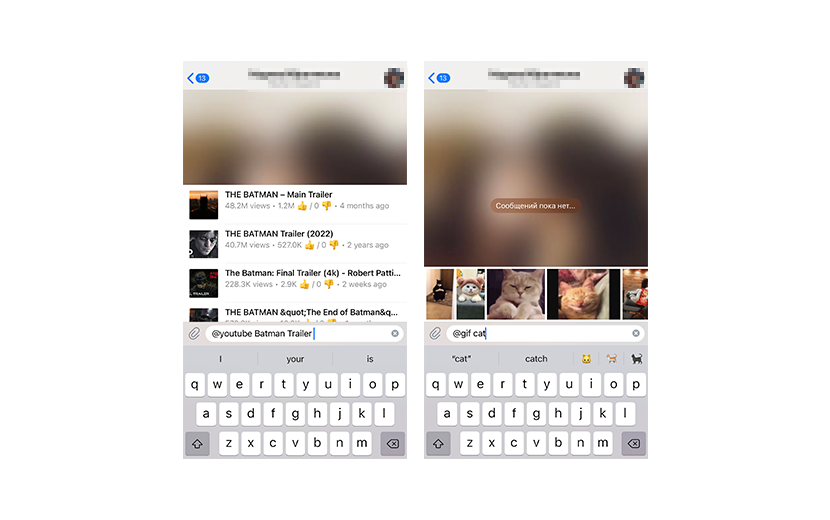
How to make self-destructing files non-transmissible?
Privacy is everything. To send a self-deleting document, insert it into the chat window with a paper clip, then select “Set timer” (tap and hold the send icon) and specify the time until it disappears – the countdown will start from the moment you view the document. Message. By the way, if such messages cannot be forwarded and the recipient takes a screenshot, the messenger will send a notification about it.
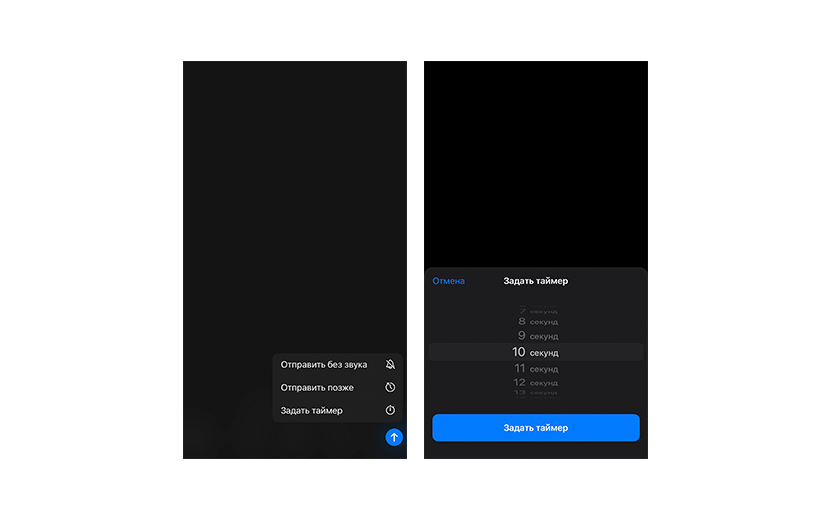
How are conversations ordered?
Have you subscribed to hundreds of different channels and are constantly confused? We make it easy for you: go to settings, select “Folders with chat” and group channels by topic or other filters. The folders will appear in the main menu for quick access to them.
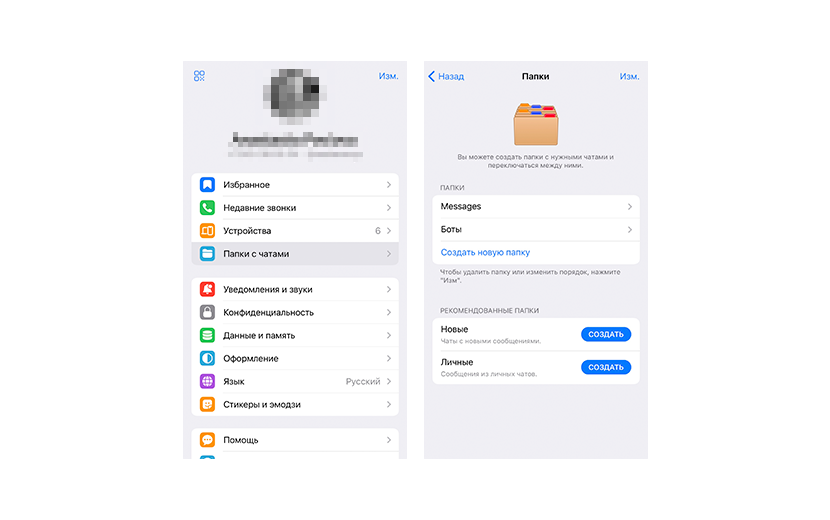
How to set message sending time?
Afraid of forgetting an important message and not sure if reminders or alarm clock on your phone will help? Set up delayed sending: go to the chat you want, type the text of the message, press and hold the send button (arrow to the right of the text line), select “Send later” and set the desired date and time.
In the meantime, you can activate the “When will it be online” function to make sure that the messages will reach the addressee.
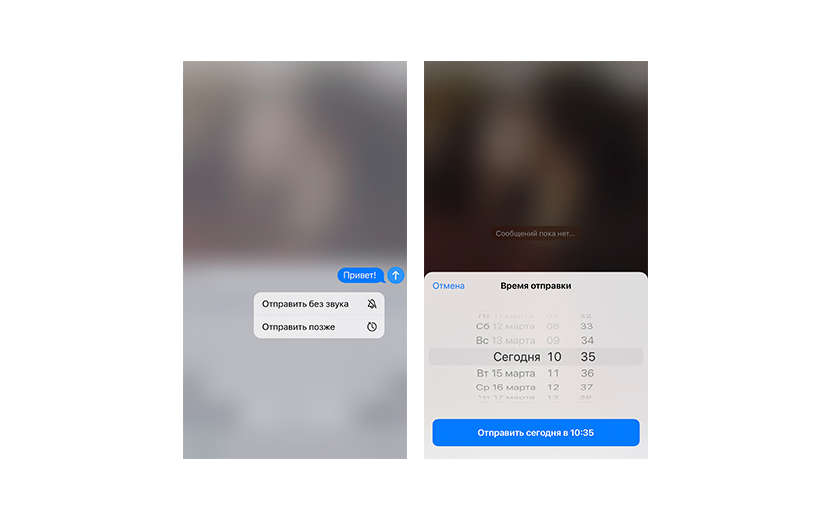
How to copy only part of a message?
To get started, hold your finger on the desired message to select the entire one, and then select the desired part without releasing the tap.
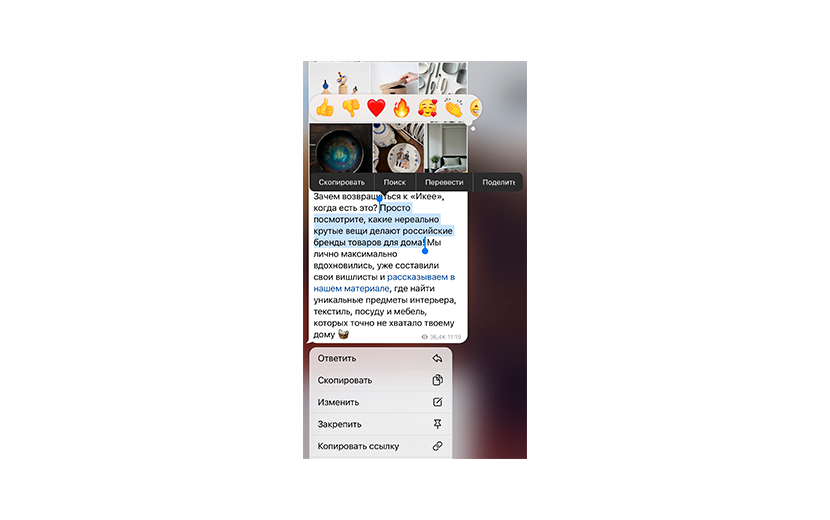
How to read a message left unread?
If you don’t want to reply right away or pretend you didn’t see the messages but still want to read them, use the preview feature. Therefore, a long press on a chat in the general menu opens a window with the latest messages in it, but the messages themselves are not read.
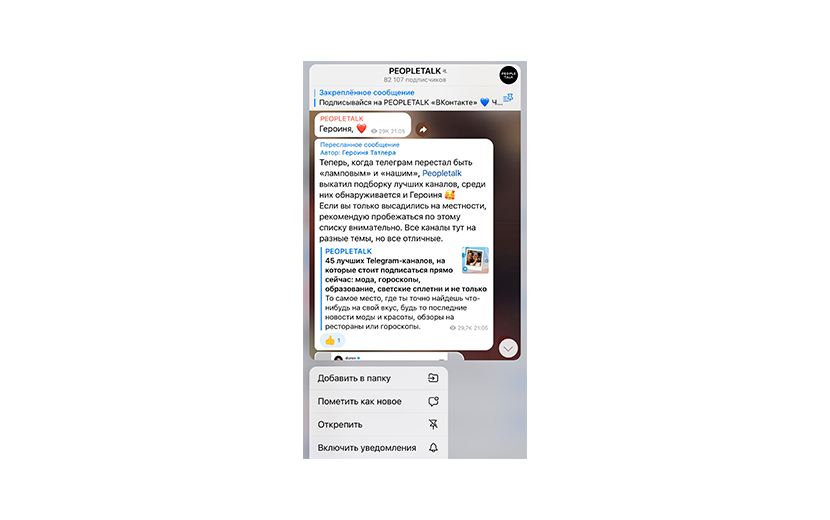
How do I turn on screen sharing during a video call?
To show the necessary information to the call participants on the smartphone screen, click on the three dots in the upper left corner of the conference window and select the “Screencast” option from the popup menu. By the way, you can adjust the noise reduction in the same menu.
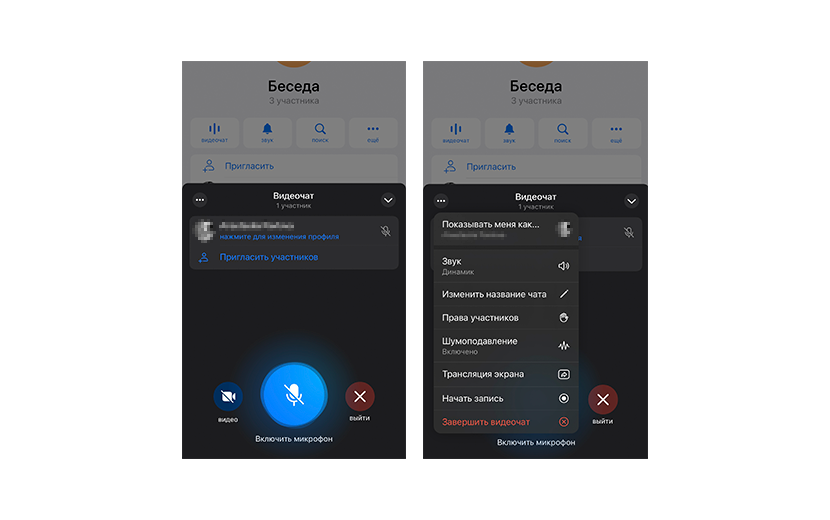
How to start a secret chat?
You cannot forward messages from secret chats to other chats, you can send self-destruct messages, the message editing function is disabled and the application notifies you of received screenshots. To start a private chat, go to the profile of the person you want, click on the three dots in the right corner under their photo and select the appropriate option. The dialogue will start automatically when the interlocutor accepts your request.
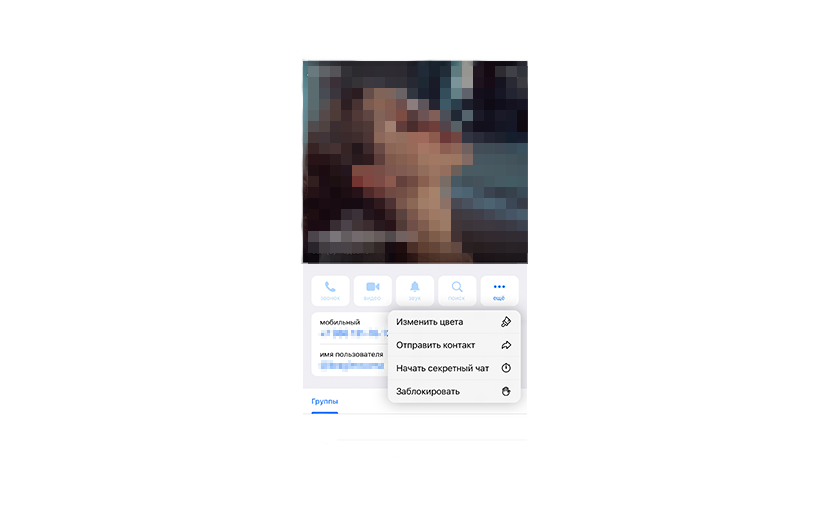
How to set up phone number display?
To hide your phone number from prying eyes, go to the privacy settings and select the appropriate item. In the same place, by the way, you can disable the ability to search your Telegram account by number and add exceptions for several users.
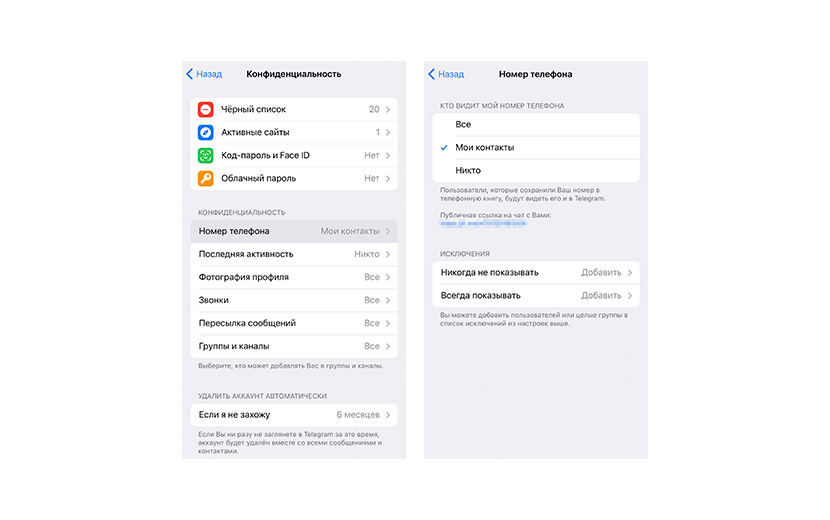
How to move chat to archive?
It’s a pity to delete it, but if it’s an eyesore: swipe right on the required chat and select the “Archive” action (by default it is collected at the top of the list of active chats).
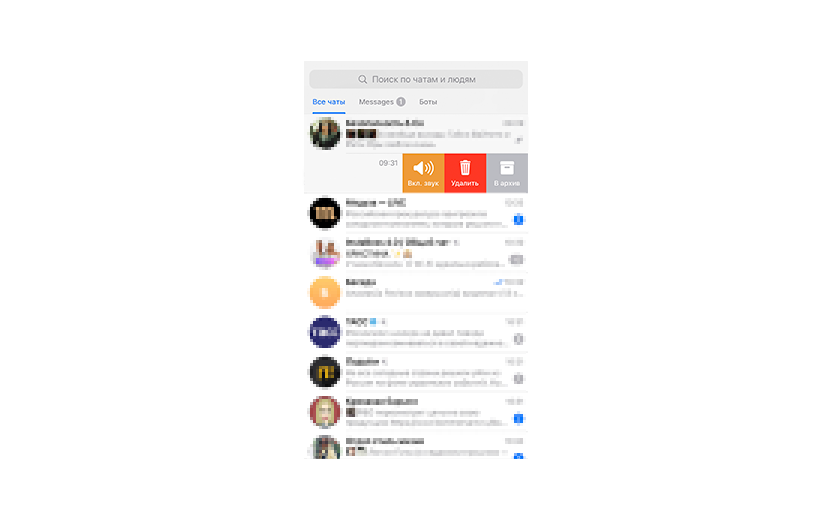
Source: People Talk





