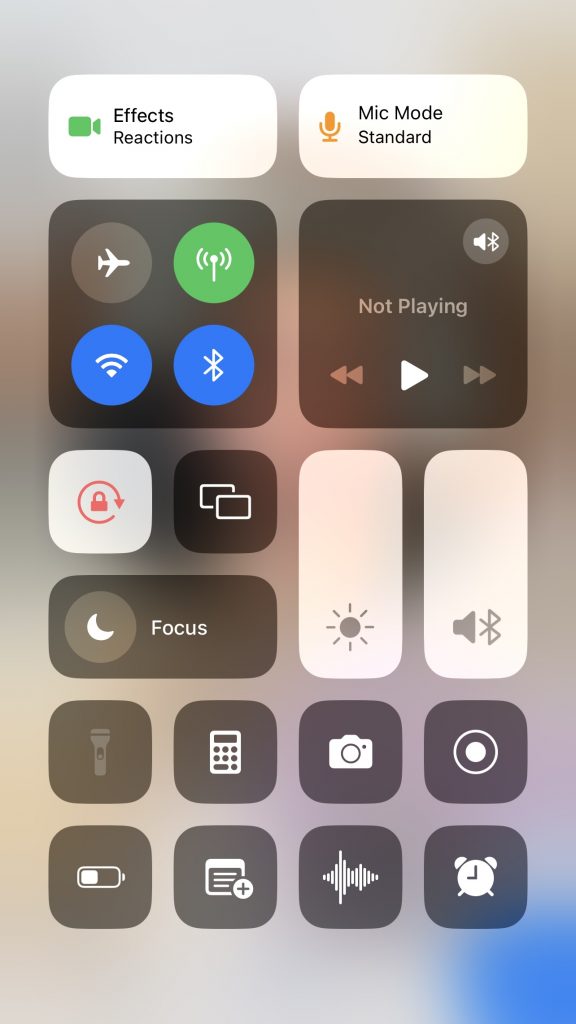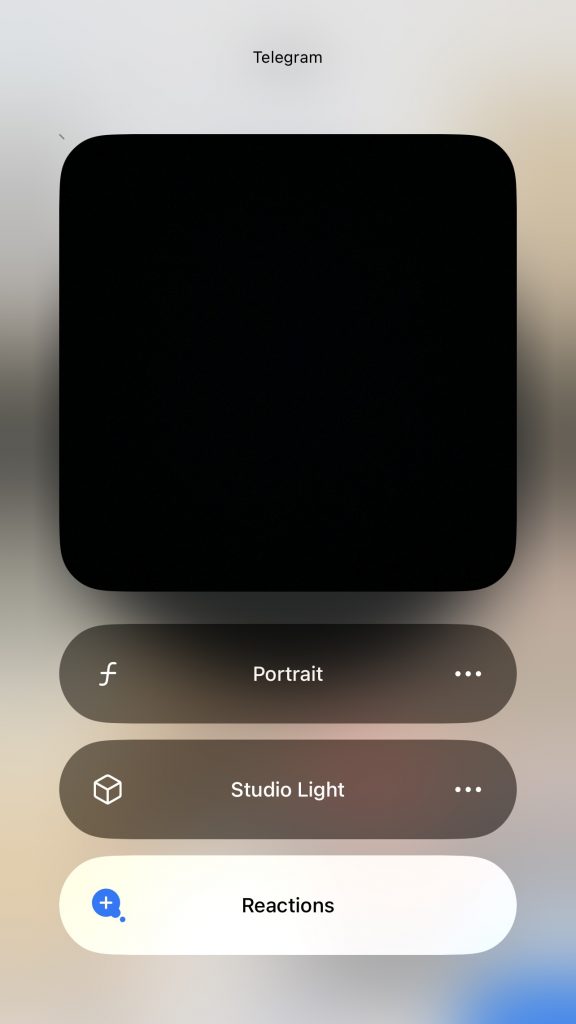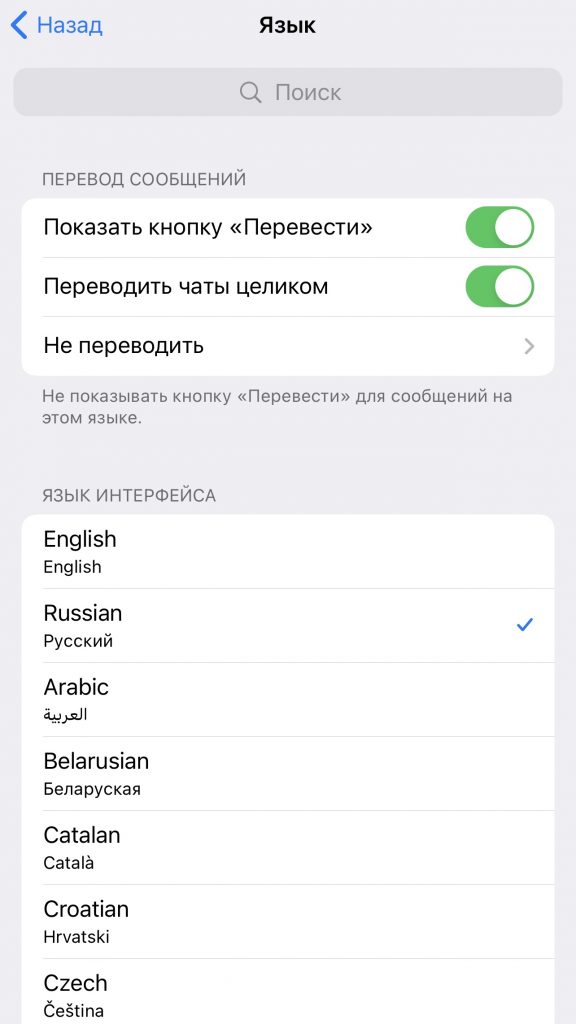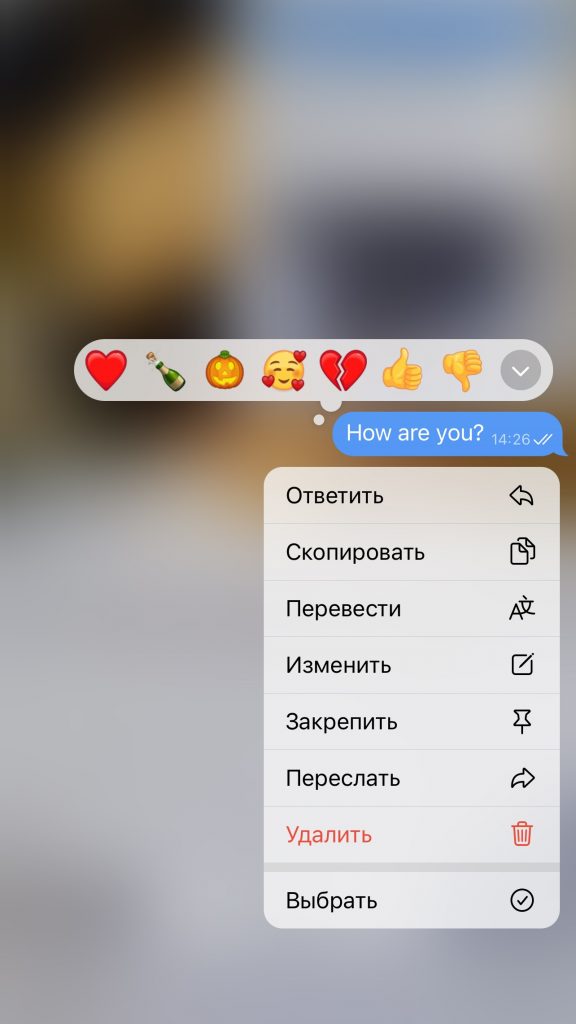Telegram’s audience grew by more than ten million users last year, from 71.6 million in 2022 to 89.2 million in 2023. Influential? Us too. True, few people know that Telegram, in addition to the basic functionality, can offer much more interesting options – we talked about some of them in the previous material, and collected some in the new one. Joy!
Effects when recording circles
What? Yes! First, Telegram has a variety of built-in effects that are activated by gestures. So, for example, if you hold two fingers on the frame for a few seconds, fireworks will explode behind you, if you show a heart, red hearts will fly out of it.

Secondly, when recording, other effects are available for a more beautiful picture – studio light mode and portrait mode with the ability to select the intensity (the background is blurred). To enable them, you need to open the “Control Center” on the right when recording a video message (the same place where you change the screen brightness or volume, for example) and click on the “Effects” option in the upper left corner. The settings will be saved for all future circles so you won’t have to constantly switch.
Ability to find nearby people
Messenger is sort of like Tinder. To find nearby people, you need to go to the “People” tab in the bottom interface and then select the first item – it will ask for your geographical location and show profiles of potential acquaintances in the nearest radius. It will be useful, for example, during business events.
Built-in message translator
It doesn’t matter if you communicate with foreigners or want to read an article in a foreign language – the built-in translator will help in any situation (even the translator we may have forgotten). To activate the function, you need to go to the “Language” section in the “Settings” section and enable the item “Show “Translate” button”. And for premium subscription owners, it is possible to translate all chats. After activating the mode, the built-in translator will work at your request: so just press the desired message and then it opens You need to select “Translate” from the menu.
Automatically delete voicemails after listening
For the most intimate secrets or simply for privacy reasons. To send a self-destructing voice message, you need to swipe up on the lock icon after you start recording and then click on the circle with a unit visible on it. So your interlocutor will be able to listen to the recording only once, and then the message will be deleted.
Hide text or media files
You’ve probably seen media or text hidden behind something like a scattering of stars across the expanses of Telegram. This is a great feature for those who, for example, do not want to give unnecessary spoilers or want to keep people wondering about what they are posting. To enable incognito mode for text, when writing a message, select the desired part of the message and then click “Hidden” in the “Formatting” item. When it comes to media, you will need the three dots and the “Hide under spoiler” option that appear in the right corner when selecting files.
Source: People Talk
Mary Crossley is an author at “The Fashion Vibes”. She is a seasoned journalist who is dedicated to delivering the latest news to her readers. With a keen sense of what’s important, Mary covers a wide range of topics, from politics to lifestyle and everything in between.