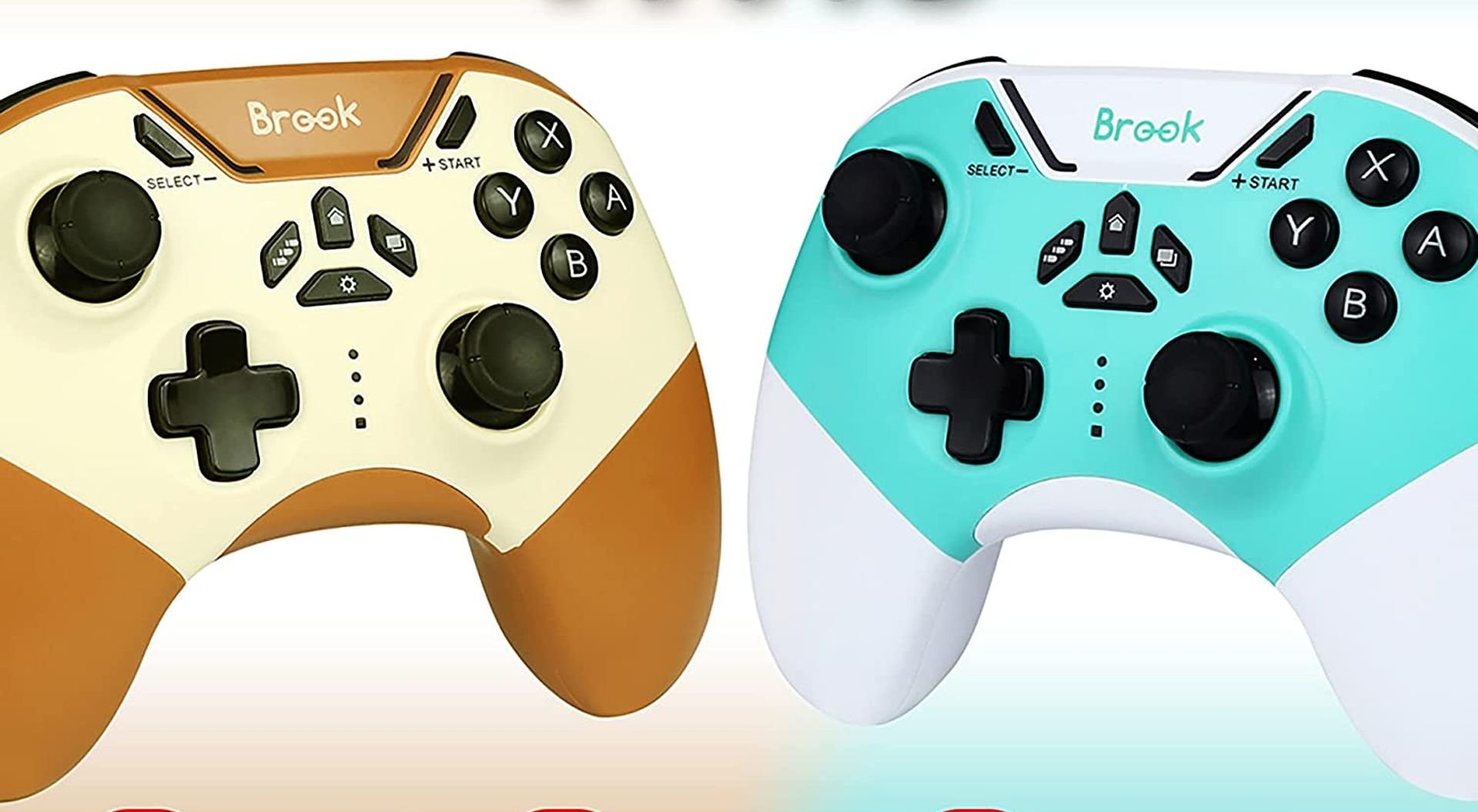
Brook recently sent me a new wireless Switch controller to use. The Vivid controller is compatible with Switch, Android, iOS, macOS, and PC, and comes with a phone holder and Type-C cable. Overall, I liked the controller. It comes with a lot of features that for me with more casual games don’t really stand out much but would be nice to have if you play more games, especially shooters, than I do. So let’s look into it.
The first thing I noticed while holding the controller was how light it is. Weighing in at 220 grams/0.49lbs, it doesn’t actually weigh much less than a regular Switch Pro controller, but for me, I liked having it lighter. While the difference isn’t huge, it’s helpful when plugging in a phone to keep the controller as light as possible. The buttons are also light but not cheap, they are generally nice and snappy with the exception of the triggers. For me they worked fine although occasionally they seemed to lag a little in responsiveness, but it was so sporadic that it was hard to tell if it was the controller or the particular game I was playing.
There are many features in this controller. I really appreciate that this controller still has the vibration function. You can also adjust the amount of vibration you get from it which is great so you can tailor your gaming experience. You can also adjust the sensitivity of each joystick to help you aim in shooting games. This feature is also really easy to turn on and off, simply set the switch on the back to fire and then press and hold the back button on the side of the stick to slow down. There’s also a turbo mode that can be accessed easily, but definitely sort out your settings before jumping into combat because while it has three different speeds, I found it a bit fiddly to switch between speeds. You can also change the color glow of the controller which doesn’t affect anything but sure looks cool.
There are some downsides to this controller. The fact that there is no light for the turbo is annoying, I really wish there was a light that indicates not only that it’s activated but what level it is at. I also dislike the phone stand. It goes on quite easily and has some grips to help you hold the phone. But when I inserted the phone and gave the controller a little shake, the hinge wasn’t strong enough to hold it securely in place and it wobbled. The grips kept the phone from sliding sideways, but wobbling is definitely not something I want to happen. I also couldn’t mount my phone (Google Pixel 5a) with the case on. I’m not sure if this is standard for controller phone mounts, but considering my case isn’t very thick, this would be really annoying for me. While most of the buttons are good, the triggers don’t have much spring. While all the other buttons have that satisfying click, the triggers seem a little hard to tell when you’ve pressed them far enough to activate the button. They feel significantly different from every other button to use and slower to press. I wish they had angled them a little differently to make them a little easier to use. If you play with one finger on the bumper and one finger on the trigger, you might not like the angle of the trigger buttons on this controller.
Overall, I like this controller. Overall it works well and has a lot of built-in features. And the color combinations are beautiful. However, I’d probably count on getting a different phone controller mount. But for a casual gamer like me and costing just $40, this controller is a good buy. I would rate it a 7/10.

by Anna Williams
Source: Geek Tyrant
Lloyd Grunewald is an author at “The Fashion Vibes”. He is a talented writer who focuses on bringing the latest entertainment-related news to his readers. With a deep understanding of the entertainment industry and a passion for writing, Lloyd delivers engaging articles that keep his readers informed and entertained.




