
WhatsApp, one of the most popular messaging applications, does not send notifications that you are blocked. The developers specifically made it so that it’s impossible to tell with 100% accuracy whether they’re sending you to the ban – it’s a matter of human privacy. But still, there are several ways to find out if you’re on the block.
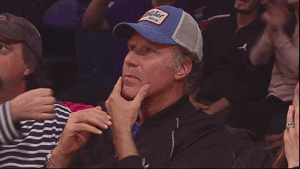
In your chat window, you can’t see their online status and the last time your friend logged into the app.
If you go to correspondence with him, you will not be able to see the photo of the user.
If you send a message, it will be forwarded, but the two checkmarks marked “read” will not appear. This can happen if the subscriber does not have a connection and Internet.
Compare message status – ask someone to send something to your friend and compare checkboxes in messages. If they are different, you are obviously on a block.
And the surest way is to create a new group and try to add a friend to it. If you are blocked, WhatsApp will tell you “Failed to add members”.
Source: People Talk
Lloyd Grunewald is an author at “The Fashion Vibes”. He is a talented writer who focuses on bringing the latest entertainment-related news to his readers. With a deep understanding of the entertainment industry and a passion for writing, Lloyd delivers engaging articles that keep his readers informed and entertained.





