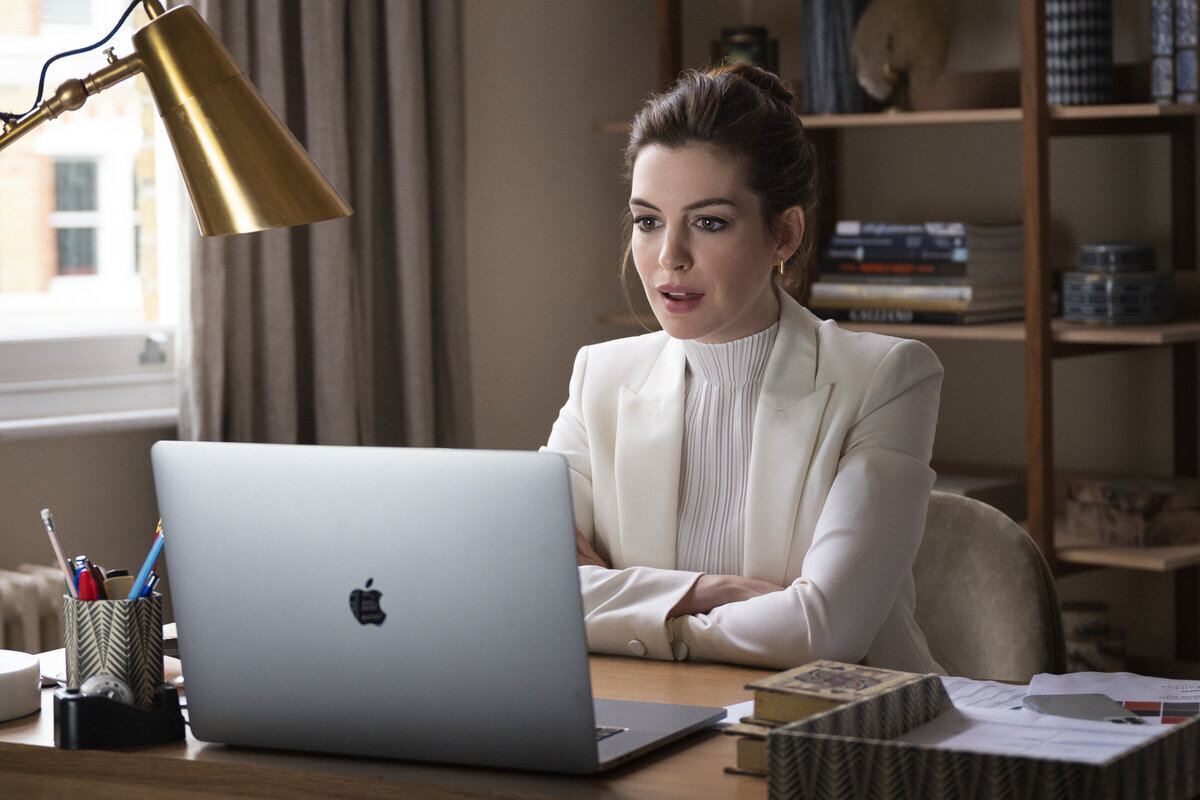We want to protect your smartphone from hacking and unwanted viruses entering the operating system. First, we recommend that you study the main signs that indicate that there is a “spy” inside the device. And then record ways that will help you avoid such problems.

Signs of a break-in

1. The phone battery is draining quickly. As it turns out, malicious applications can contain special codes that can actively consume battery resources.
2. The phone is slow. According to experts, when hacked, the computing power of the smartphone can be used to run the attacker’s hidden applications. And your programs will run with a strong delay. If applications suddenly start to freeze, crash and restart, consider the presence of an “intruder” in the system.
3. Strange activity on online accounts. An attacker who hacks your phone will first try to access social media and email addresses.
4. View of outgoing calls and messages you didn’t make. Perhaps an SMS Trojan has been installed on your smartphone to contact your loved ones and steal your personal information by impersonating you.
How to minimize the risk of hacking

1. Do not download suspicious apps.
2. Do not flash without authorization.
3. Keep your smartphone close by.
4. Protect your phone with a secret password and always use complex combinations.
5. Don’t keep your passwords in your notes.
6. Clear your browser history frequently, because the pages you visit can tell a lot about your life. Delete everything, including cache and cookies, to prevent personal information from falling into the wrong hands.
7. Open the search function for your lost device. Didn’t see a similar application on your phone? Don’t worry. Download the utility from the online store.
8. Remember to regularly update all applications to eliminate bugs in their operation. When attackers want to infiltrate your phone’s system, they will target vulnerable areas.
9. Enable two-factor authentication. Use biometric data: fingerprints or facial recognition. According to Kaspersky.ru, verification by sending a code via SMS or email is a less reliable method, as hackers can steal the code by creating a copy of your SIM card.
We have previously told you how to protect social networks from hacking.
Source: People Talk
Mary Crossley is an author at “The Fashion Vibes”. She is a seasoned journalist who is dedicated to delivering the latest news to her readers. With a keen sense of what’s important, Mary covers a wide range of topics, from politics to lifestyle and everything in between.